
set up your account & book into classes
Step 1: Download the Breathe Fitness App
Step 2: Set up your account (detailed "how to" below)*
Step 3: Read, understand, and sign the liability waiver and personal health questionnaire
Step 4: Select and purchase membership in the Breathe Fitness App (under store)
Step 5: Book into your first class right in the app and get your sweat on!
What to bring to class and arriving for your first class
*you must sign up using a valid email to complete account setup.
Still have questions? Want to learn more? Not sure what options best suit you? Get in touch and we'd love to help get you started! Contact Breathe's Community Relationship Manager, Marija, for more info! BreatheFitnessCommunity@gmail.com
IMPORTANT: PLEASE READ BREATHE’S MEMBERSHIP CONTRACTS AND LIABILITY WAIVER OF CLAIMS BEFORE YOU SIGN THEM. BE SURE THAT YOU FULLY UNDERSTAND THE TERMS AND CONDITIONS OF THESE DOCUMENTS.
breathe fitness booking policies
booking with breathe fitness
To book into classes at Breathe, you must set up an account through the Breathe Fitness app. We've put together some guides to help you out while you get started. See below.
If you do not have a mobile device that supports this, you can set up your account via desktop, but the app is optimized for class and account management. Every guest must have their own profile and book into classes themselves. You cannot book into class for other guests under your own account.
Your secure login credentials verifies your information and gives you access to manage your own client profile, personal data, credit card information and where you can schedule classes, purchase passes/memberships in the online store, write reviews, and so much more.
Passwords can be reset by requesting a reset password link. Correct contact info including email is essential in client profiles, to receive verification email notifications, for your safety & security and for effective and consistent communication with the business to receive purchase receipts, schedule changes, class booking and cancellation notifications etc.
Clients need to remember logins and passwords as we do not have access to this information.
Once your account is set up, the booking and cancellation process is quick and easy, and it’s all done virtually - managed by you. No need for in-person transactions or support. You must input all information correctly + accurately. The app will restrict you from booking into classes if any information is missing.
We respect your privacy and it’s the law; you manage your personal data. We do not manage any personal client data. It is the responsibility of the guest to book into classes, cancel, and manage their account. Guests MUST complete and sign waiver, and provide emergency contacts to take classes in an infrared heated studio.
Troubleshooting Note: On occasion, the app is updated for necessary functional updates. Unfortunately, this may impact proper app loading. You may need to delete the apps and reload onto your devices. This should resolve any booking issues.
The technology is designed to protect and keep client data and credit card info confidential. Clients need to remember logins and passwords as we do not have access to this information. Passwords can be reset by requesting a reset password link. This is why correct contact info and emails is essential in client profiles, for effective and consistent communication with the business to receive purchase receipts, schedule changes, class booking and cancellation notifications etc.
heated classes + studio age restrictions
All of our classes are heated 35-40 degrees Celsius with 20-40% humidity and use FAR Infrared. More information can be found in class descriptions.
Due to the heated nature of the classes, Breathe Fitness’s Age minimum is 16 for independent attendance at adult classes. 16-18 year olds will need written parental/guardian consent. Please email us at breathefitnessstudios@gmail.com
advanced book is required for all classes
Advanced booking is required for all classes as wait-listing is in effect, and we do not accept walk-ins. You are welcome to set up your account through the Breathe Fitness app and book into class if time permits. Details for pricing options, memberships, purchasing terms & conditions can be found directly in the app's "Online Store" in the "Product Details."
Advance pass or membership purchases are required. Waitlisting is in effect on a first come first serve basis. Bookings open eight days in advance, at the end of the class time.
how do I book into classes?
We've made it easy so you handle all of your own schedules. The easiest way to view, book & manage your personal information, account & schedule is by downloading our "Breathe Fitness" app. All bookings are managed personally by clients. Please do not contact us requesting for us to book/cancel you into classes.
You may not book other guests into classes, only yourself.
yoga mat + shower reservations
Yoga mat + shower rentals are not included in your membership, but are offered for rent.
Both can be reserved separately and paid before attending the class. Mat rentals are $8 + tax each, and shower reservations are $8 + tax each. These can be reserved in advance through the Breathe app under your account. Show your reservations to your instructor before beginning class.
Why do we charge for shower rentals? We have one shower, which is cleaned daily and space for a small hot water tank for up to 3-4 hot showers per class. The appointment process helps prioritize client bookings and the small rental fee includes towels & luxurious shower products.
Why do we charge for mat rentals? The appointment process prioritizes client mat rental bookings and tracks when to wash and clean Breathe’s rental mats after client use.
when to arrive to class
To provide the best experience for you at Breathe, we have a strict attendance policy. We ask that you arrive 10-15 minutes before the start of class, as the front door is locked 5 minutes before the start of class to ensure we start & finish classes on time.
after your class ends
We hope you enjoyed your class! Please share any feedback with the instructor, or email us at breathefitnessstudios@gmail.com.
Use equipment cleaner + cleaning cloths to spray & clean all used equipment & yoga mats.
Please exit the studio within 5-10 minutes of class ending so instructors have enough time to complete required cleaning in between classes.
canceling out of class: no-shows + late cancellations
Our EARLY cancellation policy is 12 hours. Cancel your spot in class by managing "My Schedule" in the Breathe Fitness app.
All class bookings and cancellations are managed personally by guests in the app. This applies to both a “Class” and “Waitlist” if you can no longer attend for any reason. This allows another guest in the Breathe community to attend the class.
One "No Show" or “Late Cancellation” results in an immediate automatic $20.00 fee.
- We do not offer refunds on promotional discount codes not applied correctly.
- We do not offer refunds for "No Show" or "Late Cancellation" of classes.
waitlisting is in effect
We offer waitlisting at Breathe Fitness. Guests on the waitlist are automatically added to the class, first come, first serve.
Review "My Schedule" in the Breathe Fitness app to confirm the mat space number or your number on the waitlist. There are no penalties for cancellations off the waitlist. Only once you've been added to the class from the waitlist. You will not be notified when the waitlist changes. You need to confirm your spot in class by viewing "My Schedule."
If plans change and you can no longer attend the class, please cancel off the waitlist.
all sales are final
ALL sales are final—no refunds, exchanges, or membership transfers or extensions. Additionally, we do not offer refunds on promotional discount codes applied incorrectly.
Membership payments and passes once charged or purchased are not eligible for refunds.
can I put my breathe VIP membership/VIP couples membership or breathe VIP annual membership on hold?
Yes! Memberships can be put on hold. Every hold/pause (including medical, injury, pregnancy etc.) is a one-time $75.00 + tax admin fee per hold/pause. (couples memberships pay $75 per person).
Maximum two holds/pauses per year.
- Minimum hold/pause 4 weeks;
- Maximum hold/pause 2 months per calendar year;
- or case by case.
To pause your membership, please send us an email with 30 days notice and the hold/pause dates, so we can implement in a timely manner for the automatic payments.
I have a breathe VIP membership/VIP couples membership, how can I cancel my membership?
We are sorry to see you go! Our VIP memberships are a 12-month contract. If you are looking to cancel, here's what you need to know:
- Within 12-month Contract:To cancel the automatic payments within the first 12-months of the contract, the buy out fee is $465.00+tax per person, plus the $75.00+tax membership cancellation fee per person.
- After 12-months: To cancel automatic payment contract outside of 12-months is a $75.00+tax membership cancellation fee.
- To cancel your membership, please send us an email with 30 days notice so we can implement the cancellation in a timely manner for the automatic payments and agreement.
- Don't want to cancel? We offer pauses on accounts! Membership can be put on hold. Every hold/pause (including medical, injury, pregnancy etc.) is a one-time $75.00 + tax pause/hold fee per person. Maximum two holds/pauses per year.
Duration of holds:
- Minimum hold 4 weeks
- Maximum hold 2 months per calendar year
- Case by case
can I extend my punch passes?
If you're not able to get through all your punches before they expired, you have the option to extend. It's important to note:
* Every extension is a one-time $38.00 + tax extension fee per person & includes a class drop-in.
* No restrictions on the number of extensions.
* To request a punch pass extension, send us an email so we can implement the pass extension & process extension fee.
10x Punch Pass extension expires 3 months after extension date.
5x Punch Pass extension expires 2 months after extension date.
helpful guides for managing your account with breathe fitness
setting up your account on the breathe fitness app
*you must sign up using a valid email to complete account setup.

purchasing a membership
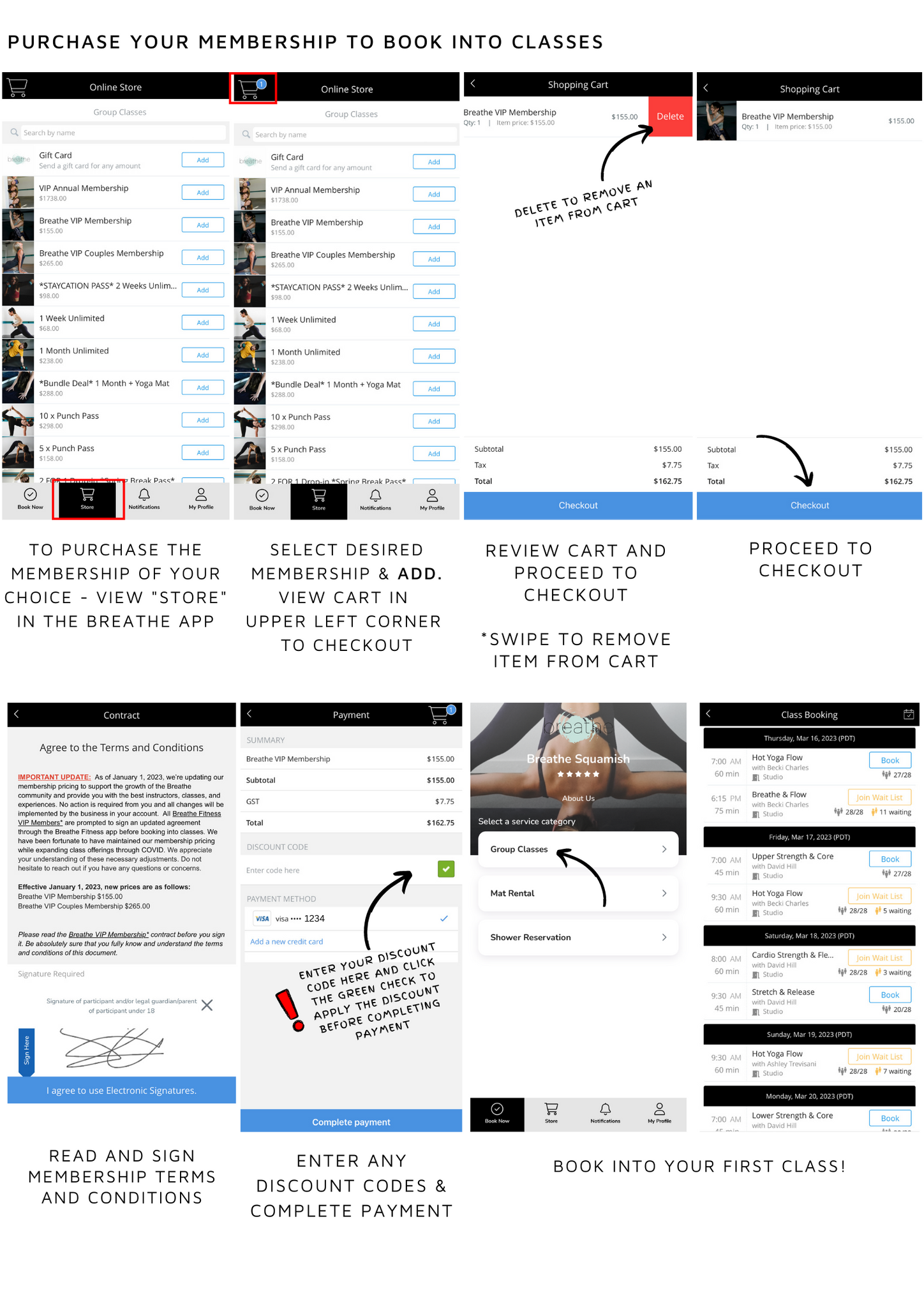
booking, managing your classes, and waitlisting


yoga mat and studio shower reservations


setting up account notifications
Never miss a breath! Ensure notifications are set up on your Breathe Fitness account.

