
purchasing a breathe fitness membership with a discount code or gift certificate
Step 1: Download the Breathe Fitness App
Step 2: Set up your account (detailed "how to" below)
Step 3: Read, understand, and sign the liability waiver and personal health questionnaire
Step 4: Select your purchase option and:
- Apply the respective discount code at checkout. Codes are case-sensitive and must be applied by clicking the check mark. Discount will be applied before payment is accepted.
- Pay using a gift certificate. If you've received a gift certificate, you MUST APPLY GIFT CERT. TO YOUR PAYMENT METHODS, FIRST. Details in pull-down menu below for more help.
(Memberships are located under store. Note any expiration dates listed.)
Step 5: Book into your first class right in the app and get your sweat on!
PLEASE NOTE: When purchasing a gift card, digital gift cards can take up to 12 hours to generate and will be emailed to your inbox.
Breathe Fitness does not have access to gift card information. Gift cards are considered payment methods and are strictly private.
No refunds or exchanges for gift cards, purchases, or discount codes processed incorrectly. We recommend that the person purchasing the gift certificates enter their own email to ensure receipt. The gift card can then be forwarded to the intended recipient.
membership discount code & gift certificate guides
purchasing a membership gift certificate
Follow along below for more help in purchasing a membership gift card.
Want to buy a membership gift card for a friend that don't have an account and don't live in Squamish? Send us an email and we can happily assist you!



applying a membership gift card to your account's payment methods

need help finding your gift card number?

applying a membership discount code

applying an account credit when purchasing a new membership
If you have an account credit on your membership account, you can apply that balance to a new membership purchase.
During checkout, you will see your account balance that can be applied under Payment Methods. Be sure to select the account balance that is shown, as well as the card you will use to cover the remainder of the payment.

helpful guides for managing your account with breathe fitness
getting started at breathe fitness
class set up at breathe fitness
setting up your account on the breathe fitness app

purchasing a membership
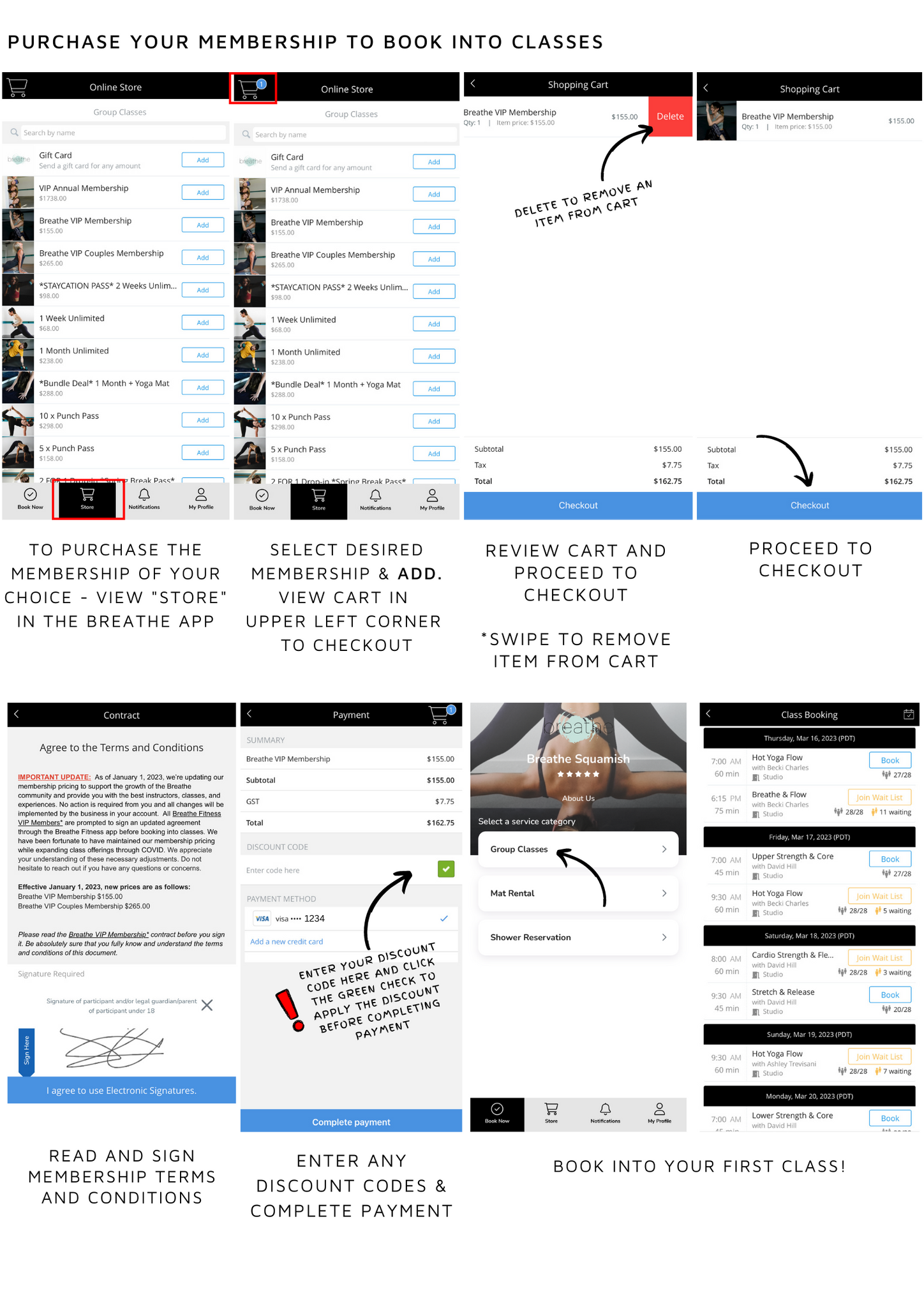
booking, managing your classes, and waitlisting


yoga mat and studio shower reservations


setting up account notifications
Never miss a breath! Ensure notifications are set up on your Breathe Fitness account.

